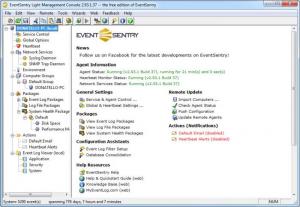EventSentry Light
4.0.3.16
Size: 0 Bytes
Downloads: 6140
Platform: Windows (All Versions)
Monitoring multiple computers or servers is a demanding job, but it can be made a bit easier with the right programs. Network administrators will definitely appreciate EventSentry Light, because it includes numerous monitoring and alert features. The software can notify you of various events, such as failed services, intrusion attempts, low disk space and more.
EventSentry Light is free, but it has a few restricted functions, which are available only in the full version. The software itself can be installed in a few moments, but it may take some time to complete the entire installation procedure, because the setup wizard will install MS Visual C++ 2008. Besides that, when you launch EventSentry Light for the first time, you will have to follow a wizard's instructions, to make a series of initial configurations.
The software places a broad range of features at your disposal. Real time log and file monitoring, system health monitoring, compliance tracking, filtering options and various notification types are just a few examples. You can access numerous sections on the same interface, to adjust the program's behavior. It lets you decide how to process messages that are generated when you boot the system, set up different intervals for individual monitors and much more.
Environment monitoring is another possibility. If you attach certain types of sensors to your computer, you may set the program to monitor their readings and to perform certain actions if a reading exceeds a certain threshold. EventSentry Light is capable of monitoring temperature and humidity sensors, as well as motion, smoke and water sensors.
You can define various actions in the appropriate section of the interface. If something goes wrong, the software can display a message, play a sound, send a notification by email, stop services and processes, shut down or reboot the computer or perform other actions. By default, the software provides you with Application, security and system event logs, but you can also access additional logs for hardware events, key management service and more.
Pros
The program includes a large number of monitoring features for logs, system health, compliance tracking and more. It allows you to customize your own alerts, notifications and automatic actions.
Cons
The Lite version has a few restrictions. EventSentry Light can monitor almost any aspect of your computer, network or servers and it notifies you right away of any problems, so you can react in time.
EventSentry Light
4.0.3.16
Download
EventSentry Light Awards

EventSentry Light Editor’s Review Rating
EventSentry Light has been reviewed by Frederick Barton on 09 Jan 2013. Based on the user interface, features and complexity, Findmysoft has rated EventSentry Light 5 out of 5 stars, naming it Essential